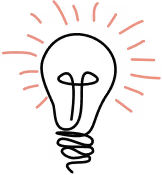Now more than ever, cell phones keep us connected.
Increasingly, we turn to the smartphone in the palm of our hand to answer our questions and find quick solutions online. Our mobile devices give us the ability to keep in touch with family and friends, our jobs, essential services, breaking news and entertainment.
Recent data shows that US adults spend more than 5 hours a day on their mobile phones. More than half of the worldwide population go online and an incredible 93% use mobile devices to access the web. With over 6.5 billion smartphones being used worldwide, you can see how important it is for websites to work well on mobile devices.
For many, mobile devices are their primary way of accessing the internet. They tend to be cheaper than computers and more accessible. In particular, low-income adults are “smartphone-dependent” internet users —they rely on smartphones for ALL of their internet needs. So mobile-first websites (or ‘responsive websites’ which work across varying screen sizes) are essential for both consumers and businesses.
Here, we’ll bring you up to speed on mobile-first design best practice tips and how to develop truly mobile-first digital experiences that focus on all the important elements of responsive web design.
What’s meant by mobile-first design?
It’s all in the name. The digital product or website is built for mobile devices first and then made to work for desktops, tablets and laptops, rather than the other way around. The mobile device user is the priority.
How mobile-first design strategy came to be
In years gone by, websites were built to work best on desktop computers. As cell phone usage increased, web developers adapted websites to work better on mobile devices. This generally involved reducing functionality and scaling down the website - known as graceful degradation. But some things just didn’t look good or work well on a small screen.
To address this issue, web developers decided to flip this process on its head. Instead of designing for the biggest screen size first, they adopted a mobile-first design strategy (or progressive advancement) which prioritized the small screen device.
Mobile-first vs mobile-friendly design
Many mobile-first websites are actually “mobile-friendly.” These two terms sound similar, but they have different meanings.

Mobile-friendly: Built for big screens and then sized down
When a site is ‘mobile-friendly’, it’s primarily built for desktop users and larger screens. With some adjustments made, it works well on a smaller screen such as an Apple iPhone or a Samsung Galaxy. The design elements and containers start big and then get smaller, positioning most of the elements from horizontal to vertical (top to bottom) according to CSS breakpoints.
The mobile-friendly approach makes a website accessible to iOS and Android mobile users, but the mobile version of the website fits the mobile screens with an experience that was conceived for desktops.
Mobile-first: Built for phones and then sized up
Mobile-first design means it’s a digital experience for mobile before doing any design for desktop versions. It’s that simple.
However, something that’s simple to define can be challenging in practice. Here are our tips for designers and developers who are eager to build websites that are truly mobile-first.
Mobile-friendly: Built for big screens and then sized down
When a site is ‘mobile-friendly’, it’s primarily built for desktop users and larger screens. With some adjustments made, it works well on a smaller screen such as an Apple iPhone or a Samsung Galaxy. The design elements and containers start big and then get smaller, positioning most of the elements from horizontal to vertical (top to bottom) according to CSS breakpoints.
The mobile-friendly approach makes a website accessible to iOS and Android mobile users, but the mobile version of the website fits the mobile screens with an experience that was conceived for desktops.
Mobile-first: Built for phones and then sized up
Mobile-first design means it’s a digital experience for mobile before doing any design for desktop versions. It’s that simple.
However, something that’s simple to define can be challenging in practice. Here are our tips for designers and developers who are eager to build websites that are truly mobile-first.
How to build a truly mobile-first product
1. Start with content
It’s tempting to want to start designing a website by thinking about layouts and fonts and creating a styling guide. But if you want to build a mobile-first website, you need to have all your content in order before launching into style. This is hard for designers because it’s contrary to the way they’re used to working. In desktop applications, the layout drives the content. You create a wireframe full of lorem ipsum text, and you figure out the website content later. In order to deliver a great user experience on mobile, we need to define the content first and allow that to drive the design strategy. Think about the visual hierarchy - put the most important content at the top.
2. Keep it simple and functional
Mobile-first design doesn’t usually look fancy. On mobile, users need simple and functional. This can be frustrating for more traditional designers, who approach their work as artists.
Product design (particularly for mobile devices) prioritizes functionality to ensure great user-friendly experiences. The user interface needs to be uncluttered, clear and utilizing white space. The compact hamburger menu is now an expected mode of navigation on mobile apps and sites.
While there’s not a lot of wow factor in terms of creative design, there is beauty in their simplicity and joy in a great user experience. Just look at these designs with exceptional mobile UX design that caters well for different screen sizes:
Mobile apps from left to right: Spotify, Google Maps, and Amazon [may be better, more recent examples to use here]
And remember to test products on real devices with real users. Put yourself in their shoes, rather than trying to replicate the mobile experience on a desktop.
3. Be prepared for a different kind of process
A mobile-first design approach is significantly different to a more traditional design process. Looking at shiny, new digital products on a mobile device can have less of a wow factor than on a big screen. But it’s important to keep front of mind that the market has moved on and is demanding mobile-first design. The desktop-first design approach has had its day.
It’s essential to put the customer first. View designs as they would - on a mobile device. Have the user experience that they would, to ensure you’re producing the digital solution that meets your customers’ needs.
Can you share a step-by-step mobile-first workflow? Good news — someone already created one! Stephen Hay’s responsive workflow is a great way to adapt your website projects to be truly mobile-first.
The benefits of mobile-first
With the ever-increasing uptake of mobile internet usage worldwide, it seems clear that digital products need to work well on the small screen. Companies who take a mobile-first approach (not just a mobile-friendly one) will build better, more successful products.
Improved user experience with UX design
Taking a mobile-first approach demands more focus and attention on the user’s needs and the most essential content. There’s no room for flashy widgets, vanity features and fillers. It’s all about creating the best mobile user experience possible.
At the same time, mobile-first demands more usability research in order to provide not just the right content but the right amount of website content, with the option to provide more content when users need it - and something easier to use on the smaller screens of mobile devices.
Better performance
When it comes to web performance, a web page with fewer elements and optimized content will have faster loading speeds. Fast page load times are essential for usability and for maintaining SEO (search engine optimization). Additionally, since the majority of internet users now access Google Search engine through a mobile device, Google primarily crawls and indexes pages using a mobile-first approach. Yes, it’s not just users that demand mobile-first websites, Google prioritizes them too. This is why a responsive website is more and more important.
Increased scalability across different devices
When the experience is conceptualized on mobile, there’s no risk of designing something that can’t be adjusted upwards to meet the needs of the desktop design. You can add more features as you scale up to desktop, but the core functionality will always be there.
Decreased bounce rate on mobile friendly websites
Mobile users are demanding and they’ll go elsewhere if they have a frustrating user experience. Bounce rates on mobile are around 50%, that’s considerably higher than on desktop. That’s because people on mobile devices are typically looking up something quickly while they’re on the go. Everyone’s had the experience of visiting a website on your phone and immediately leaving the site because the design made it impossible to use. You can keep bounce rates (and conversion rates) healthy through mobile-first design where the mobile-friendliness will at least keep a higher portion of users and provide a better user experience overall.
We’re very used to living life on-the-go now. Look around you and you’ll constantly see people scrolling and browsing as they walk along or ride the subway. As users, we need our mobile sites to be simple to navigate and easy to use. Website design teams, as well as clients, need to understand that sites that aren’t mobile-friendly won’t serve the needs of today’s smartphone users. A mobile-first approach makes us able to build access and keep each other connected.
How Highland can help you to develop mobile-first products
Whatever your industry, no matter whether your digital product is for e-commerce, information or entertainment, it’s important to prioritize your mobile device users - the majority of your audience. Think mobile-first and keep it simple, usable and functional.
With a wealth of digital product experience, we at Highland Solutions know how to conceptualize, design and build the apps and websites that your customers will use. If you need help creating mobile apps or software that optimize for mobile, Highland is a top rated end-to-end web application design & development company. We'd love to help you on your journey. Get in touch to discuss your business needs.
“Working with Highland has elevated our creative process, pushing us in a more strategic direction. Compared to similar platforms on the market, Highland built a fast, competitive version that will give us an upper hand” Janet Traphagen, CEO, Creative Group.